Remote Access Address Book
Manage Remote Connections With Address Book
Available for:Start Business Trial
Manage your contacts and stay organized
We know how important convenience and organization is for fast and efficient Remote Access. That’s why AnyDesk offers a clear and tailorable Address Book.
Create Address Book
Find all your contacts in one spot. Discover your private Personal Address Book linked to your account and edit it in-client or on my.anydesk II. Or use the Address Books that are shared by your team members.
Manage contacts
Create multiple Address Books to keep an overview and sort all types of contacts into their own dedicated Address Book. Rename and delete Address Books to always stay organized.
Organize contacts
The AnyDesk Address Book offers
multiple functions to organize contacts even further, including tags and
multiple view options.
Perfect for your work
IT administration
As an IT administrator, you can easily organize your contacts. It's important to be able to quickly find them whenever you need to. That's why the Address Book is ideal for IT admins.
Collaboration
Online projects can be confusing and chaotic as it is. Your Remote Access tool shouldn’t complicate them even further. Simply use different tags for different projects in your Address Book and work together more efficiently.
Time-saving
The AnyDesk Address Book is a real time-saver.
No more asking for ID or Alias for every remote connection. Instead, you can find your neatly organized contacts in your Address Book, also when switching between different devices.
Tutorial: Everything about the AnyDesk Address Book
Discover all functionalities of the Address Book
Discover more
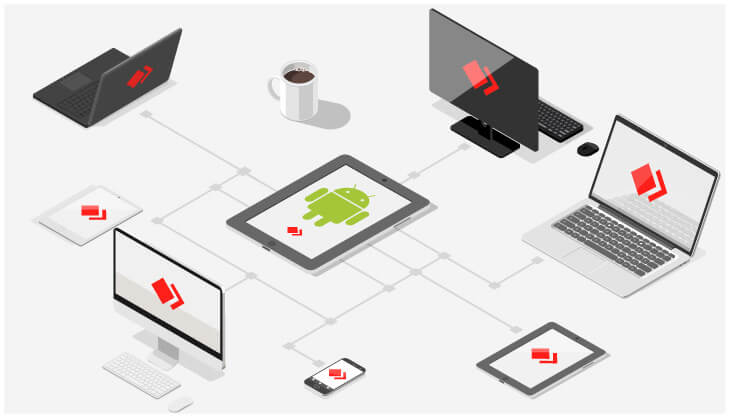
Blog: Address Book for Android
Also on Android devices the Address Book is a great support.

AnyDesk for Collaboration
Lean how AnyDesk can be used for Remote Collaboration in your daily business.

