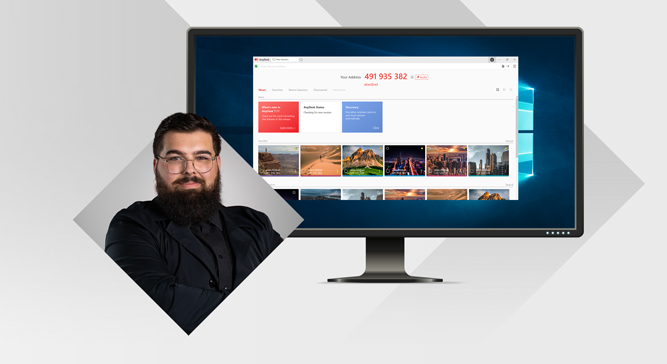Remote Access User Management
Manage Remote Access With Advanced User Management Features
Available for:Download Now
A new level of efficiency
Your management console my.anydesk II offers increased user centricity with efficient and fast management options. Keep track of all your users according to their departments and positions and provide them with a personalised AnyDesk experience.
User management
Experience Ultimate user management. Make sure each user gets the level of access that reflects their position in the company. Categorize AnyDesk users within your company into groups and sub-groups and create fitting User Roles.
Permission sets
Assign Permission Sets to specific User Roles. That way, only the information you want to grant access to in my.anydesk II is available to users. This reinforces data security and personalizes the my.anydesk II user portal for each employee.
Single Sign-On
Allow your users to automatically sign in via your identity provider. Synchronize User Accounts and User Roles between my.anydesk II and your Active Directory and simplify onboarding and offboarding processes.
Custom Client Generator
Create your own AnyDesk on my.anydesk II. Choose the features that are important to your users and secure the device with customized Session Permission Profiles. AnyDesk is what you make of it.
Session Permission Profiles
Preconfigure Permission Profiles for the AnyDesk Client or activate one or more of the predefined profiles via the Custom Client Generator. Each profile gets a custom password for Unattended Access, ensuring secure feature access.
Client options
Users can log into any free client and use it as a temporarily licensed client. All activity will still be listed on my.anydesk II for extra clarity. You can also add security layers to your business by using Force-Login-Clients.
Boost your IT processes
Peak user centricity
my.anydesk II can be what any specific user needs. Different User Roles result in different Permission Sets. Each user receives their personalized my.anydesk II portal, perfectly adapted to each individual position or department in the company.
Enhanced efficiency
It has never been easier for IT admins to manage and keep track of their users thanks to options like Single Sign-On. In my.anydesk II, users can be assigned to User Groups. The Custom Client allows for the setting-up of Session Permission Profiles and many more Client Options.
Increased security
Clarity creates security. Restrict access using Force-Login-Clients to logged in users only. Customize access to my.anydesk II by using Permission Sets for each User Role. Via the Custom Client Generator, you can restrict Remote Access according to your needs.
Discover all new features and my.anydesk II
Duration: 15 min
Emir, our Product Manager, will give you an introduction to AnyDesk Version 7.1 and my.anydesk II. Discover how you can benefit from the latest updates.
- Learn how to manage users with Access Control.
- Discover how to match User Roles to the responsibilities of your departments.
- Find out more about new log-in options based on individual User Accounts.
- Learn how the new features are enhancing the security of your business.
Discover more
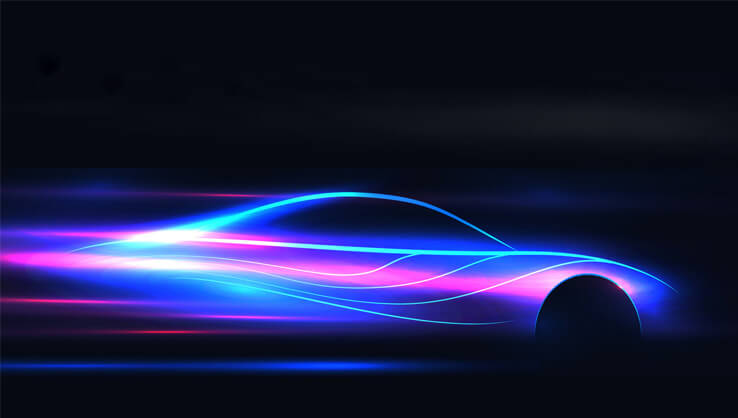
Case Study: AutoForm Engineering
Learn how AutoForm Engineering uses AnyDesk for Remote Access to sheet metal simulation software.

AnyDesk for IT experts
Find out what else AnyDesk has in store for IT Leaders and IT administrators.

Help Center: my.anydesk II
Learn more about my.anydesk II and find useful instructions in our Help Center.